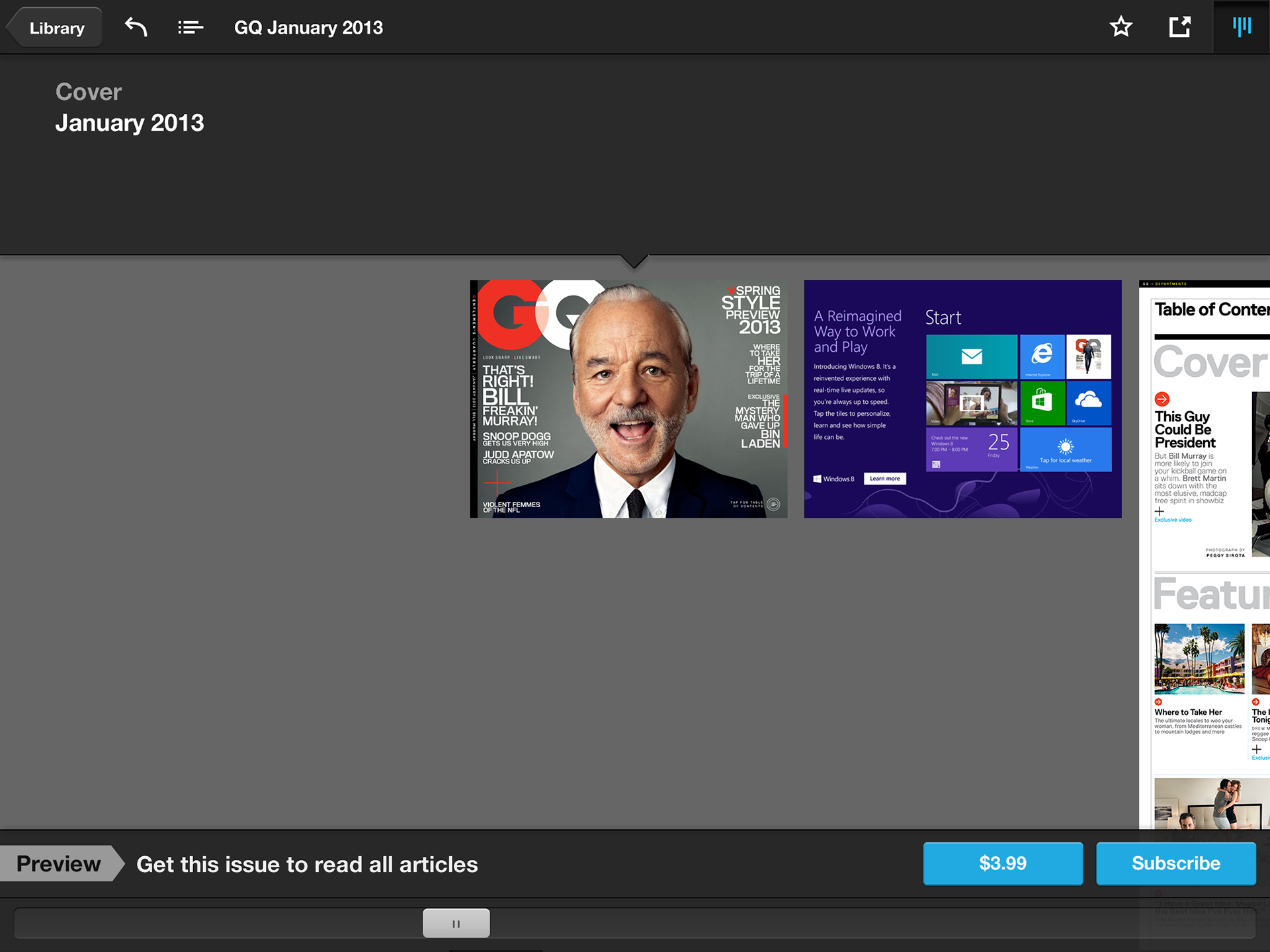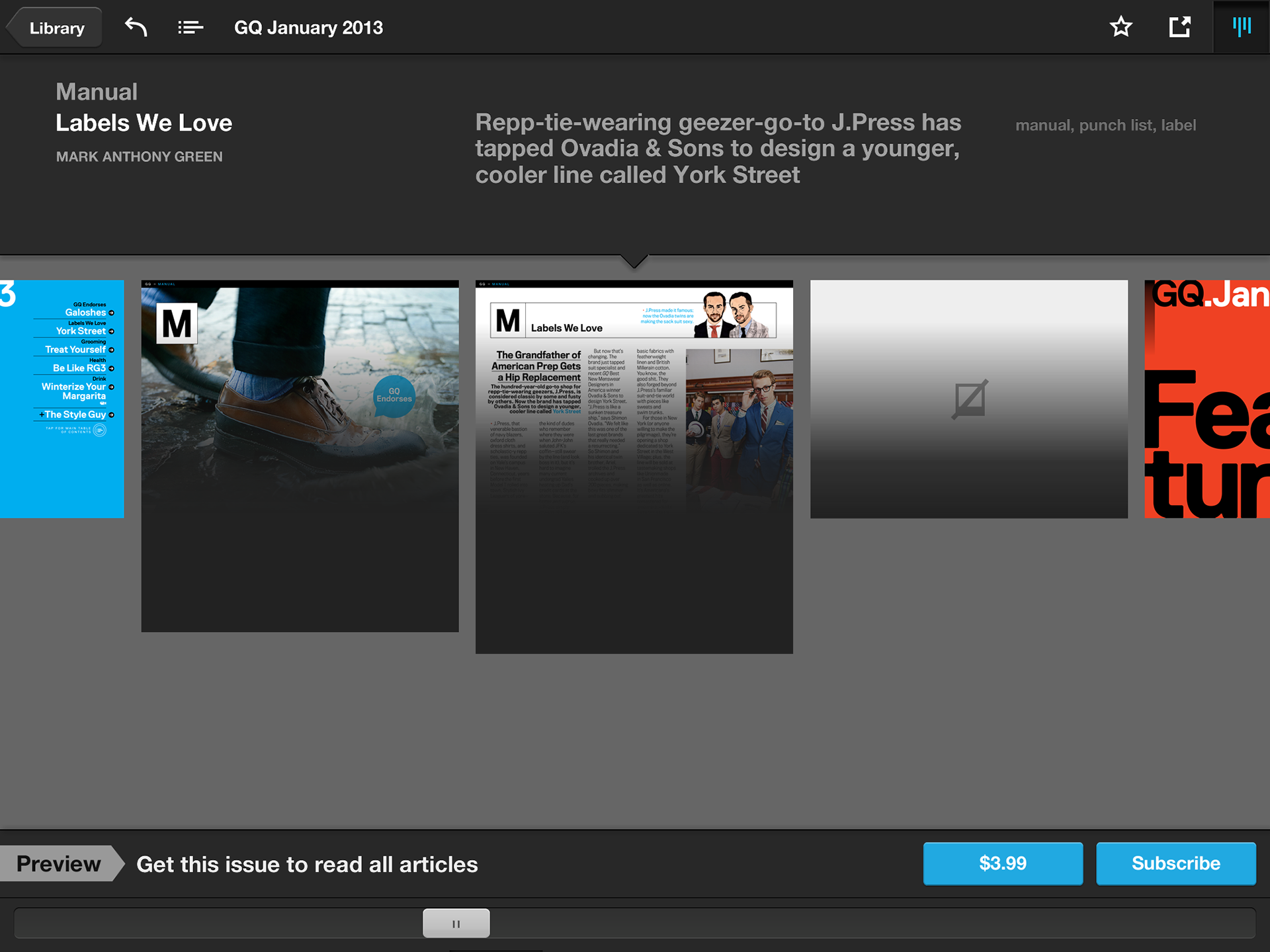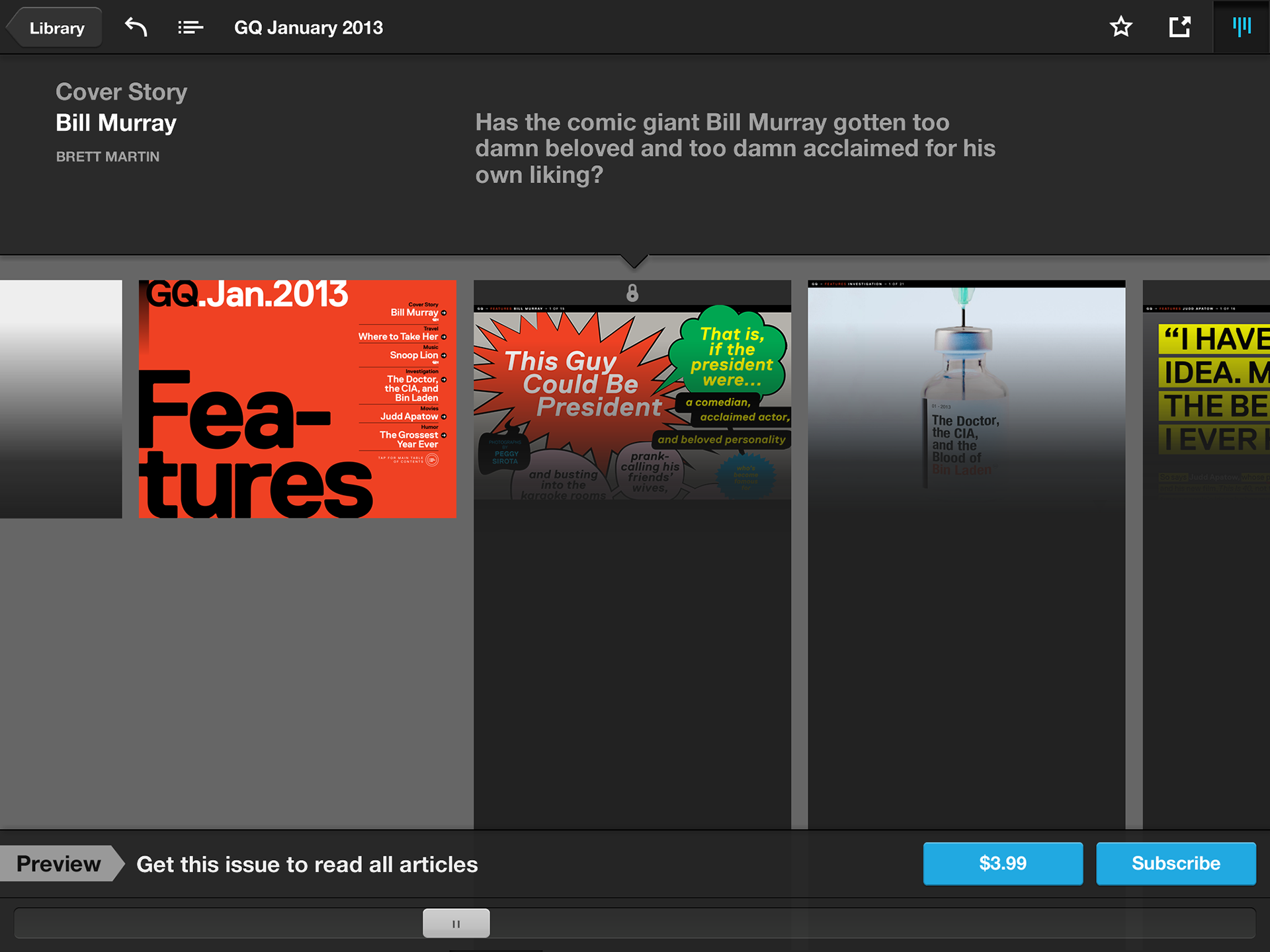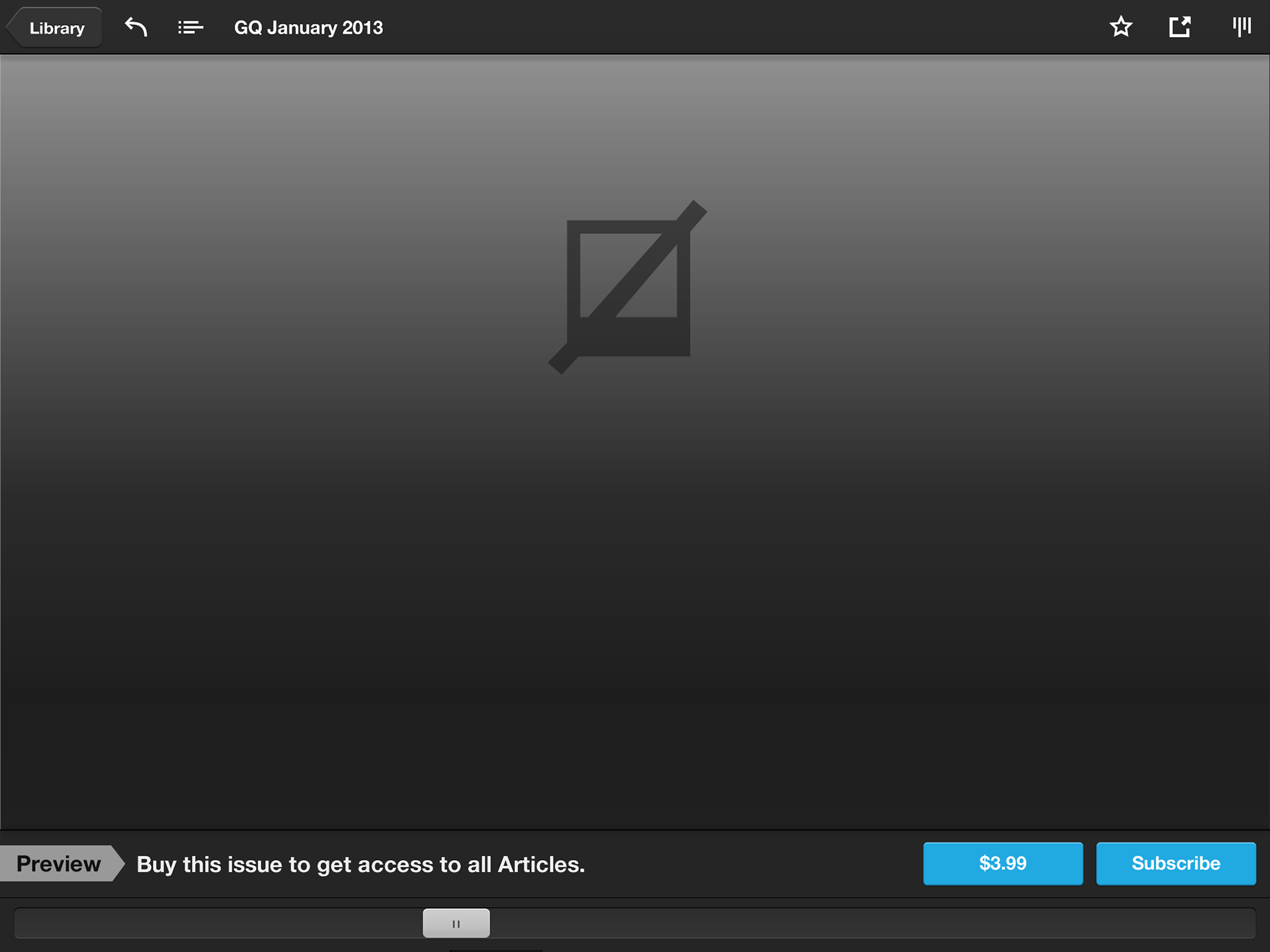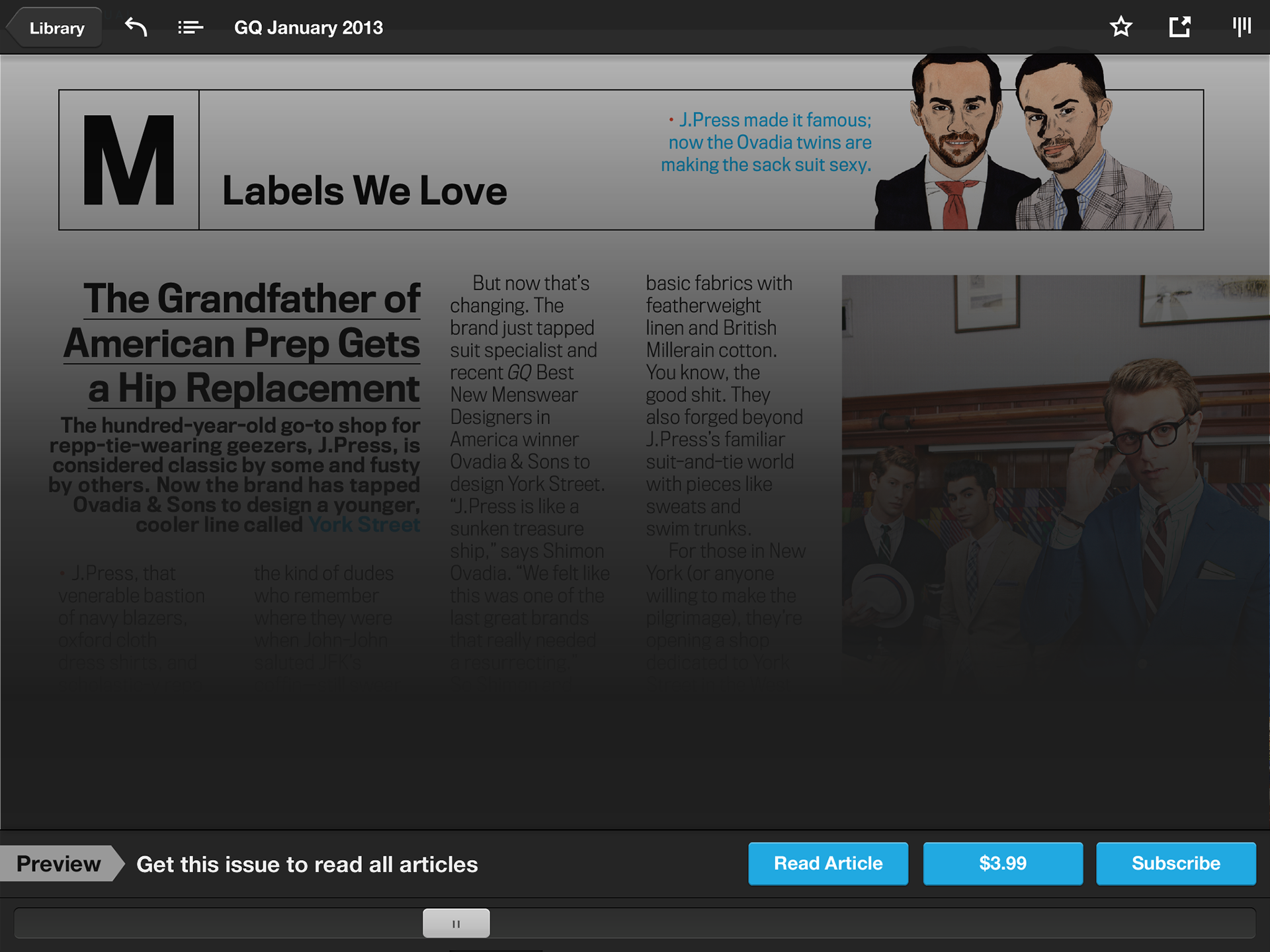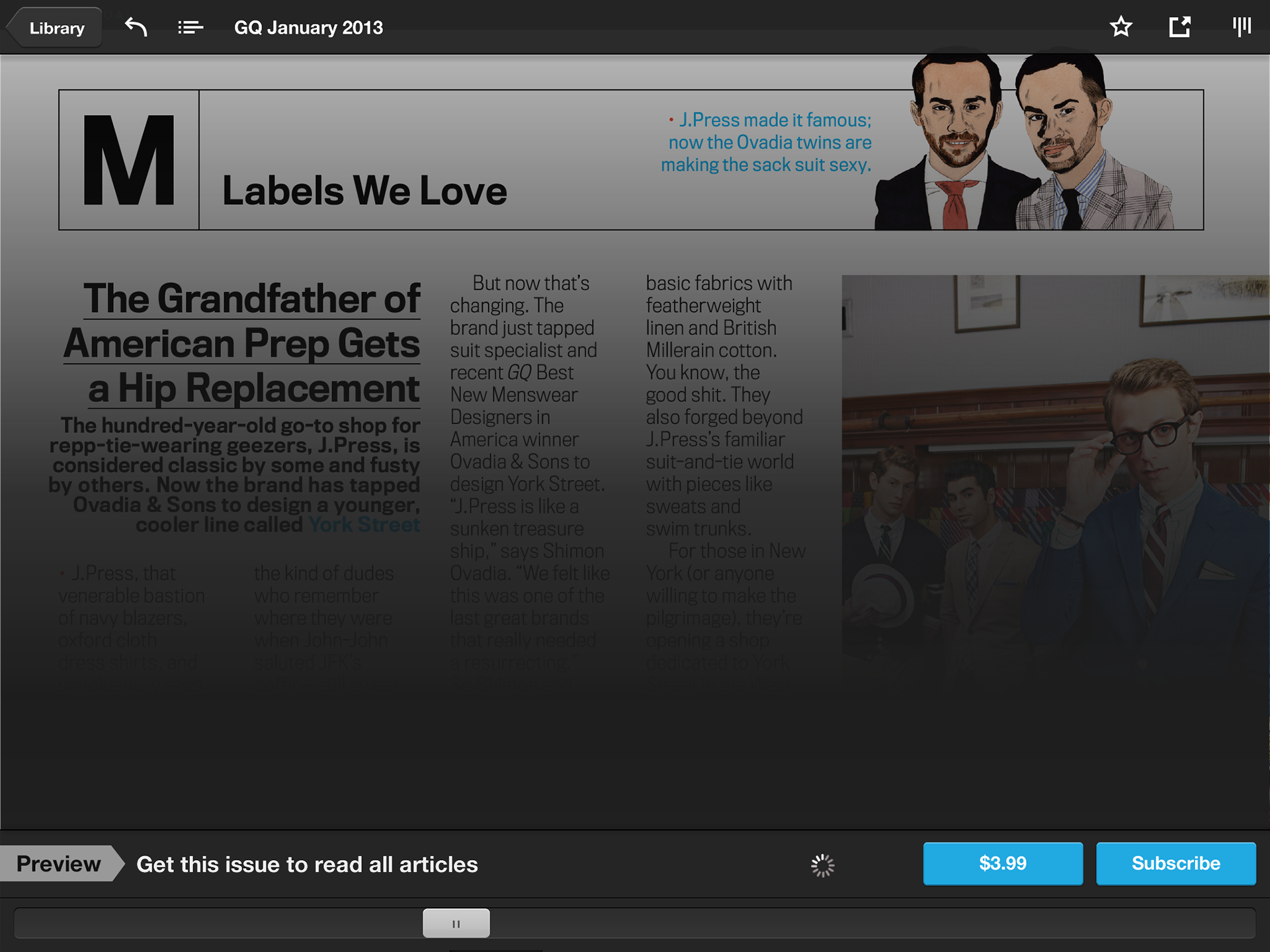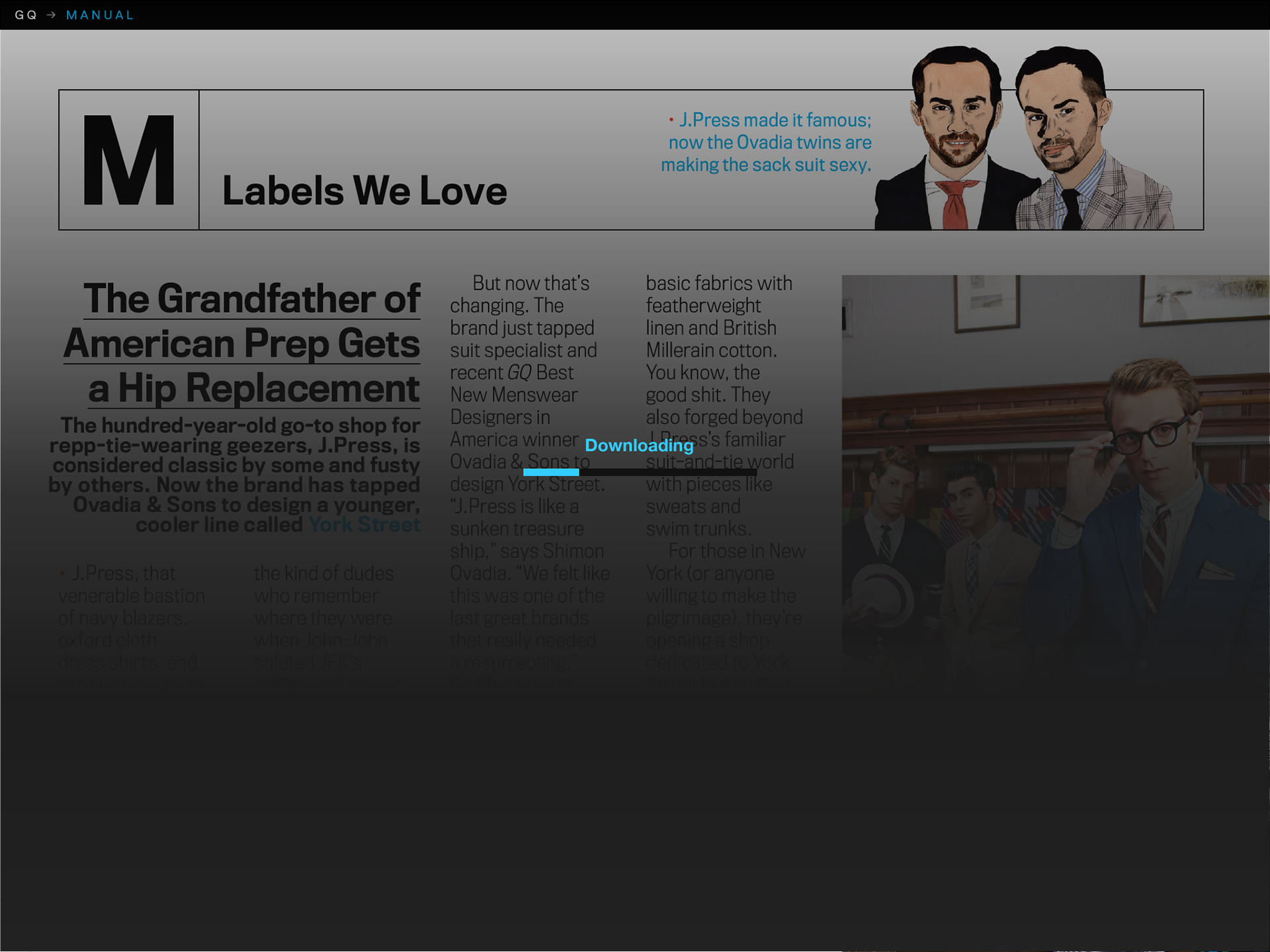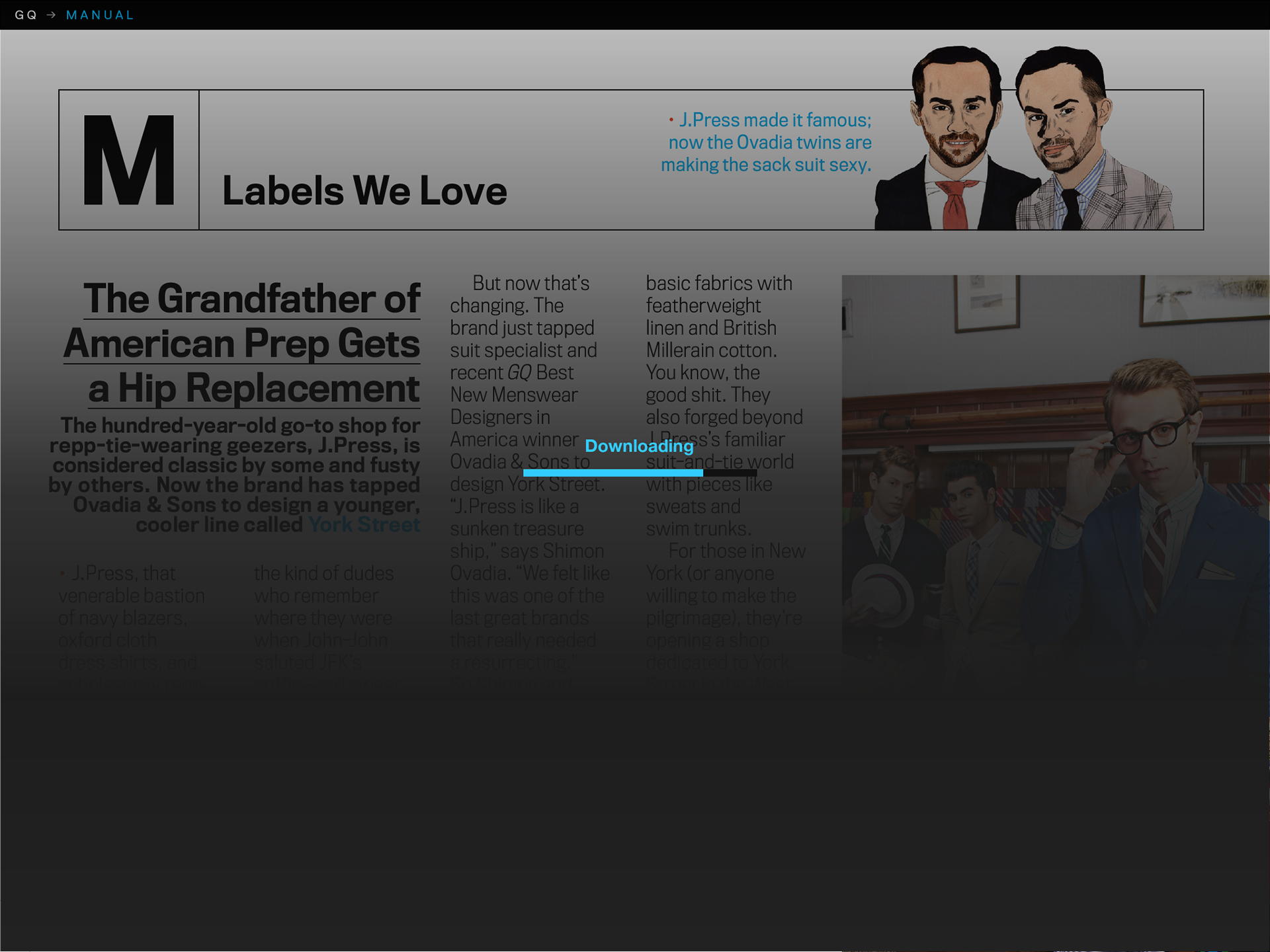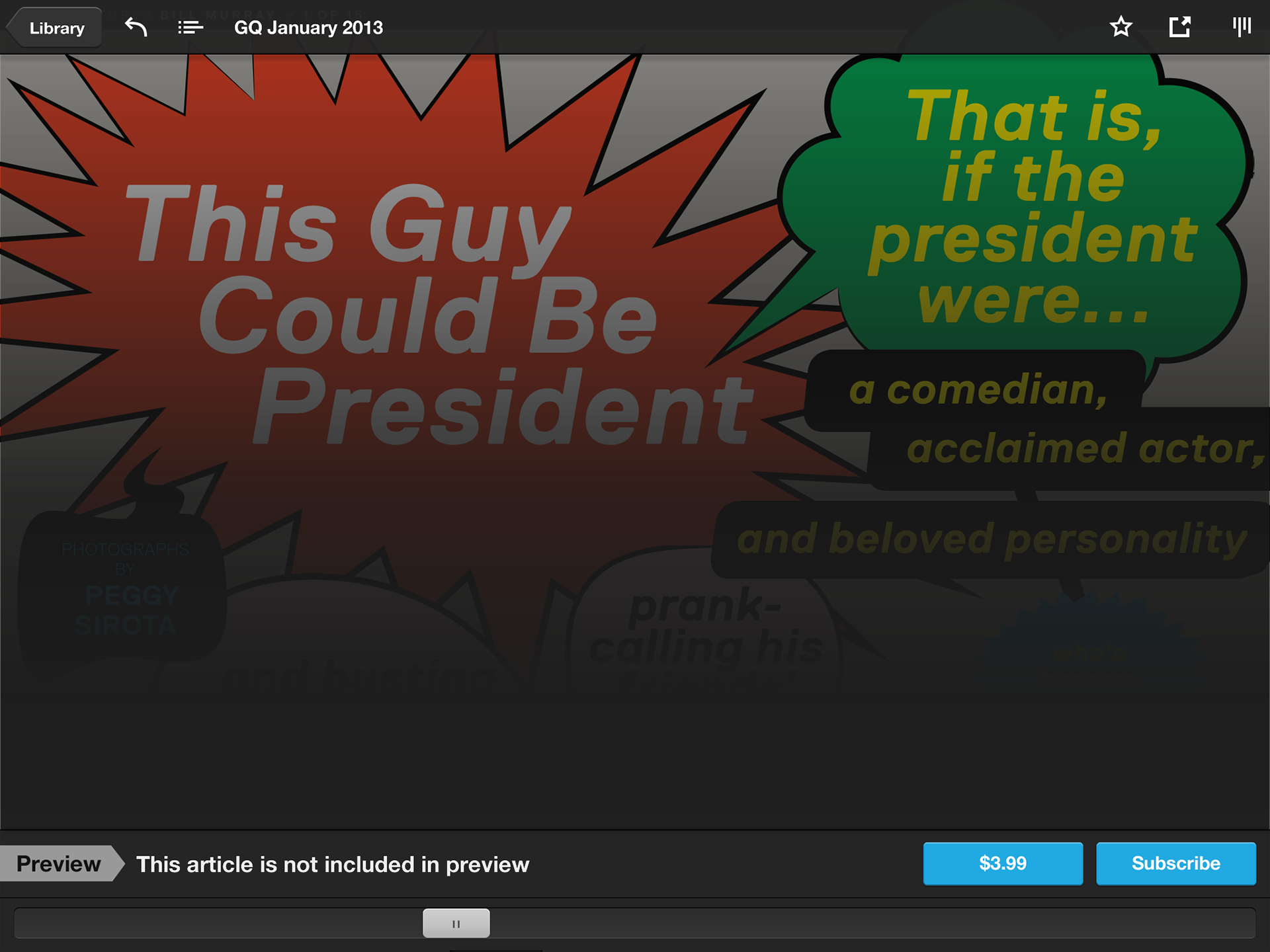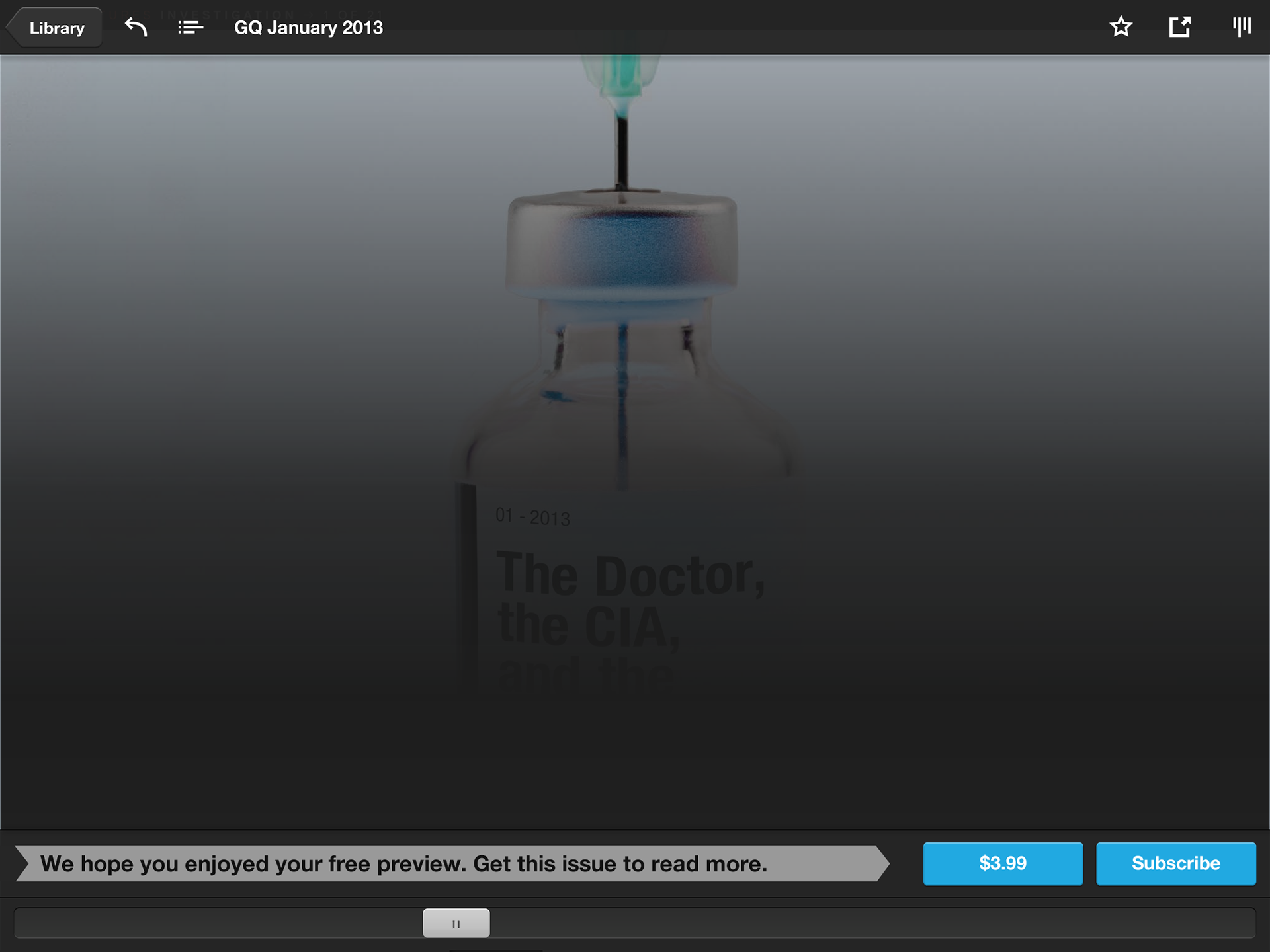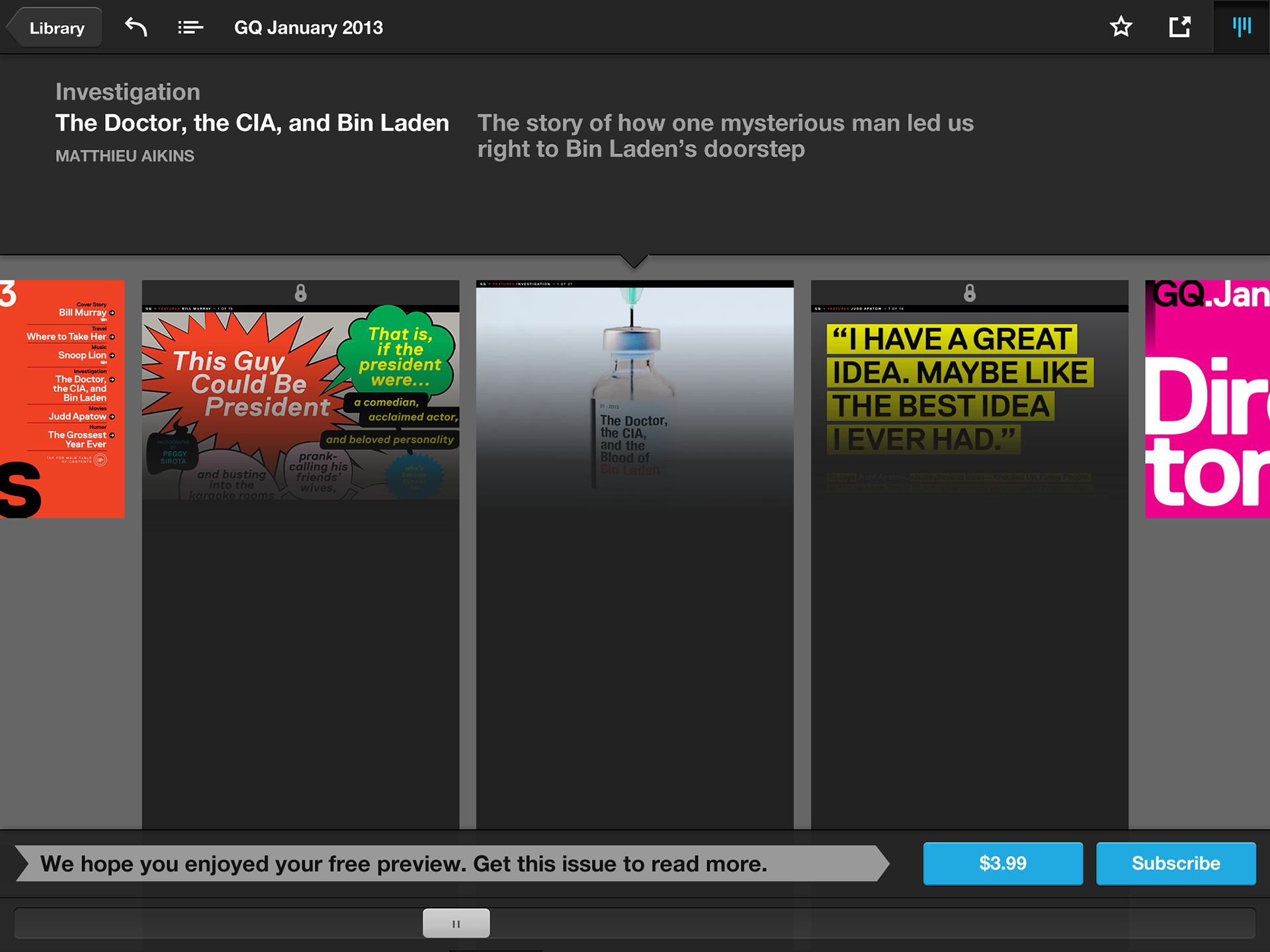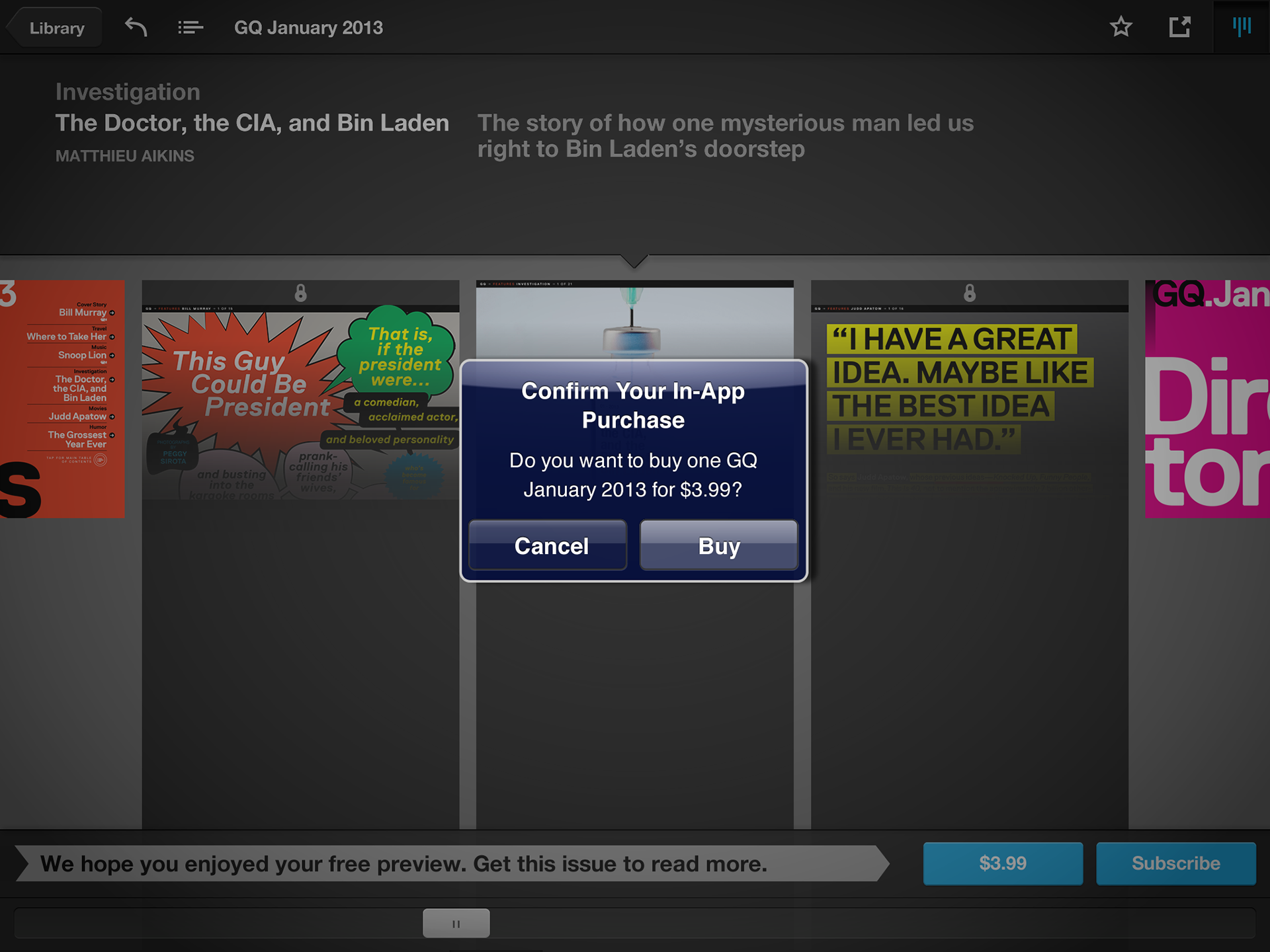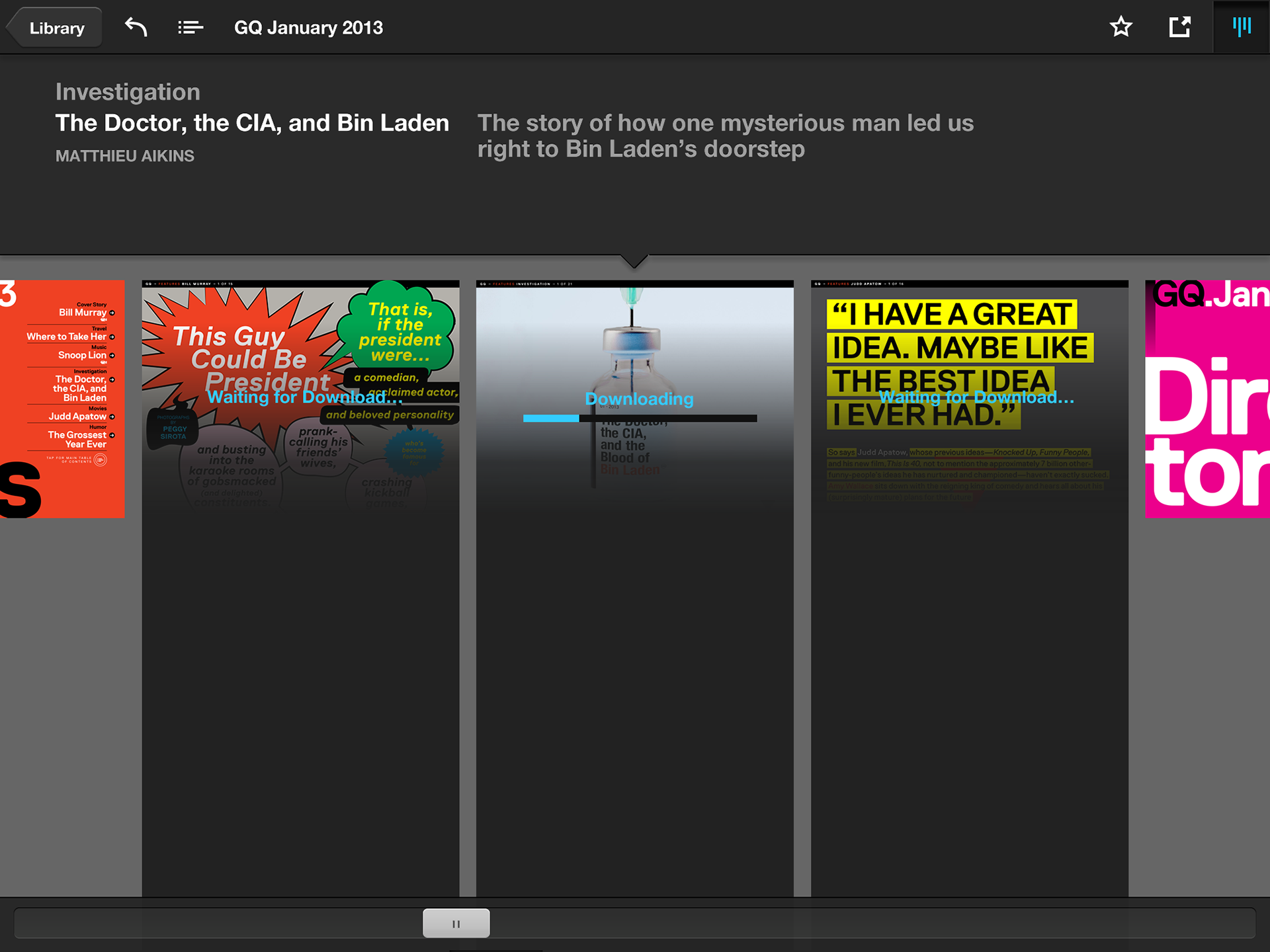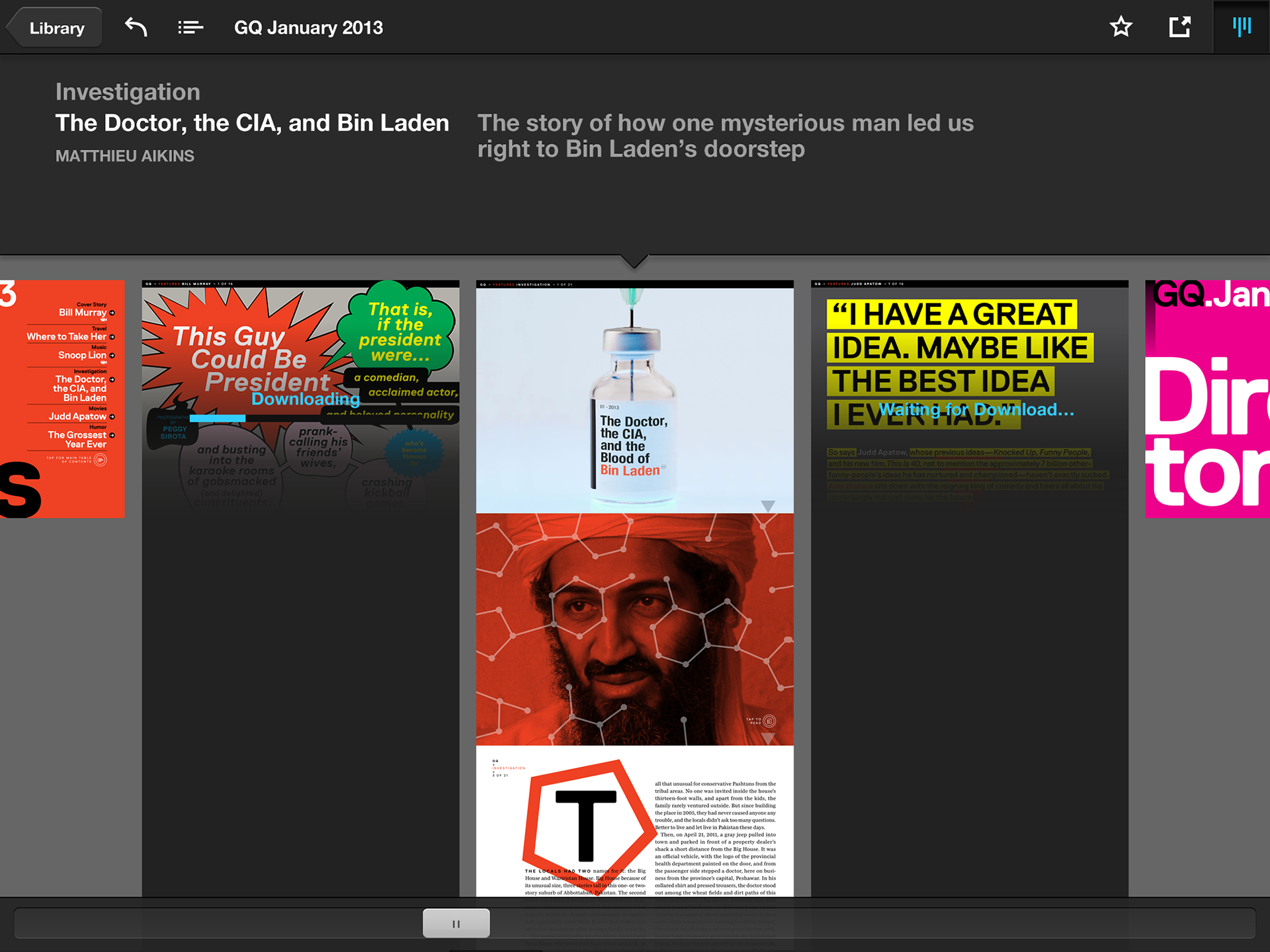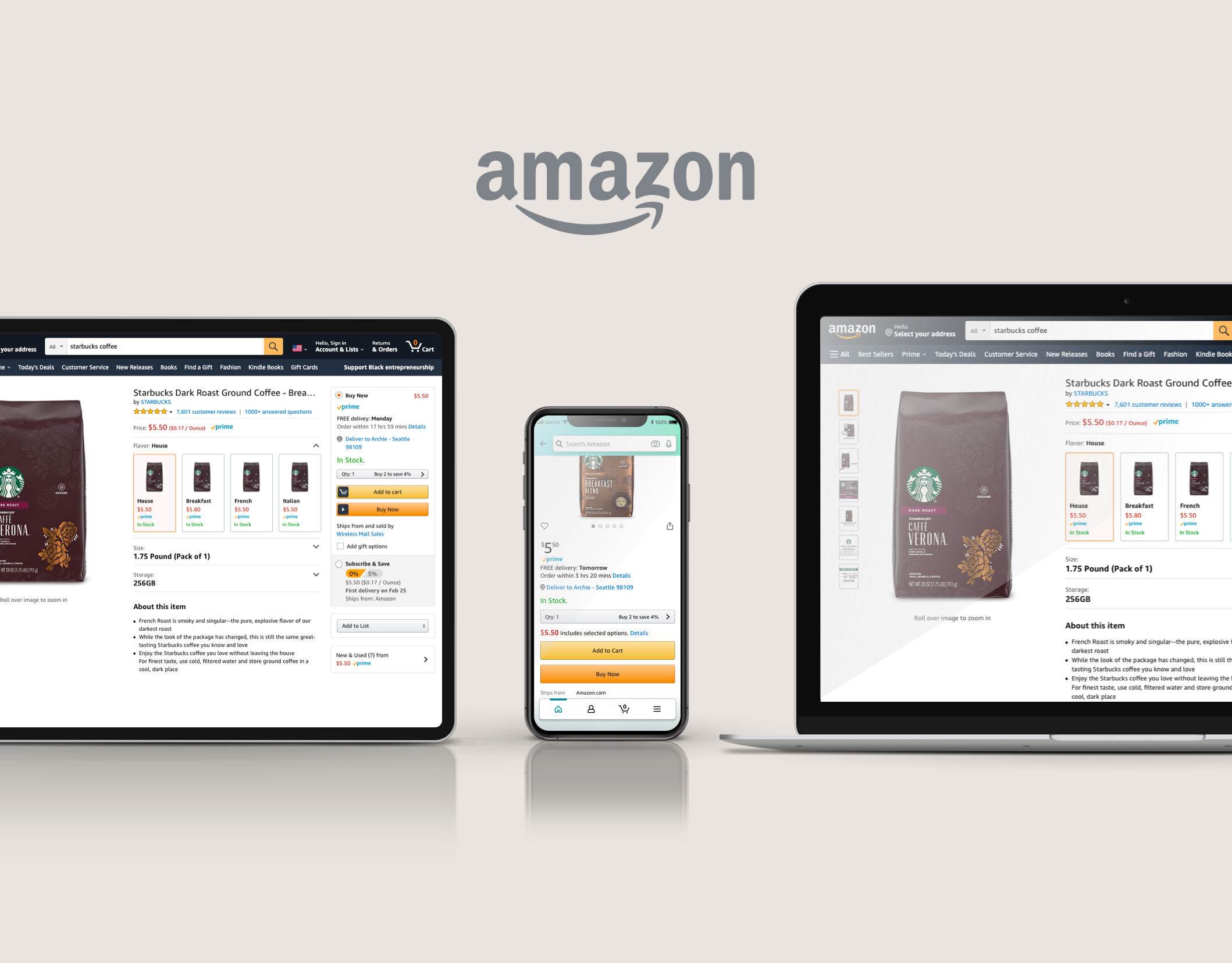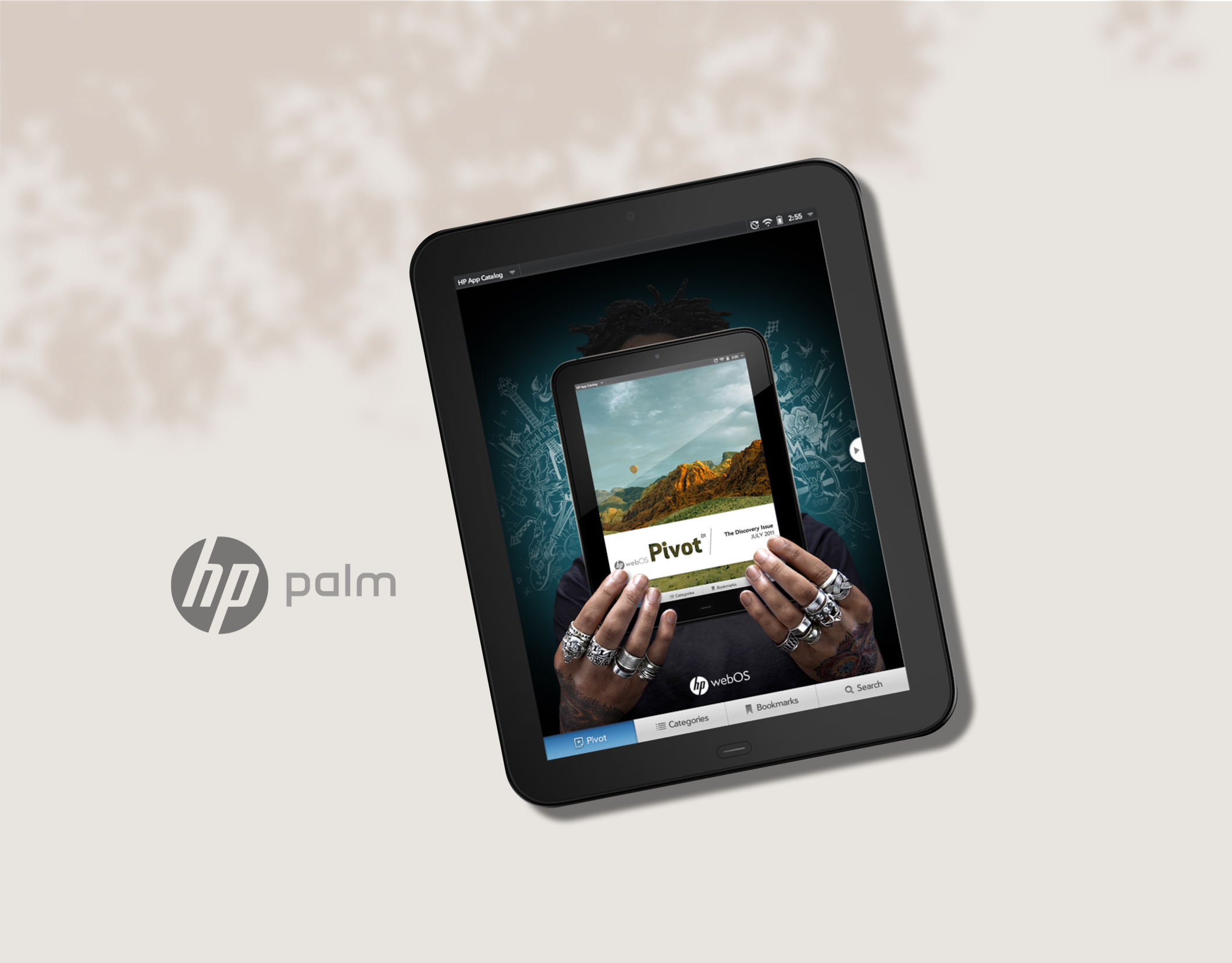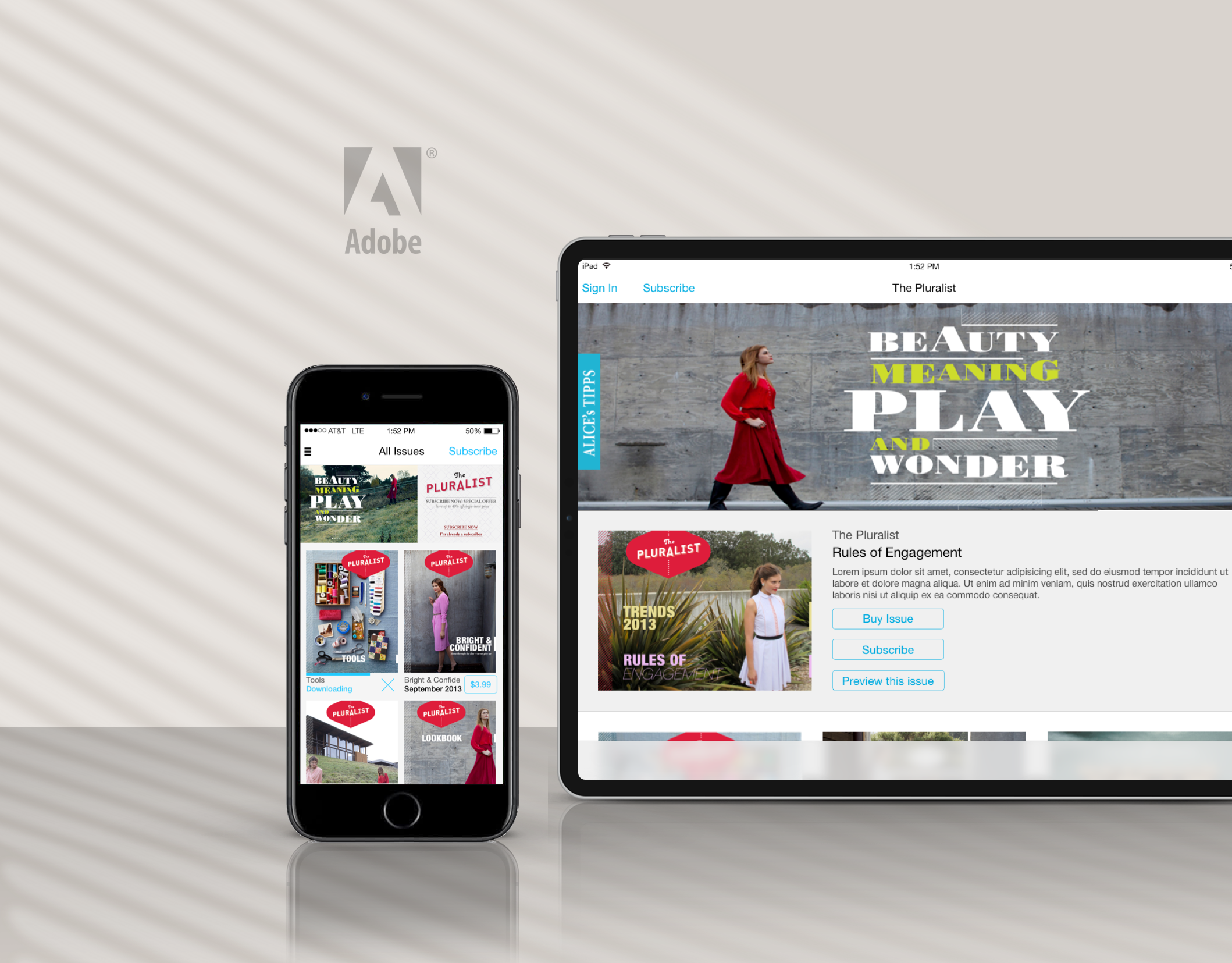Background
The DPS platform relied on large, downloadable files for its publishers customers because issues were published as a whole entire package. This resulted in long download times for issues and customers wanted a way to be able to preview an issue before purchasing and downloading the entire package at once. The delicate balance of this feature was to allow a way for customers to be able to preview an issue as a digital download but also to allow the publishers control over their content.
My Role
As a Senior UX Designer for Adobe I was responsible for working closely with our Product Management team and Development teams on the design and implementation of this feature as well as communicating our solution with the rest of our UX Design team.
Design Goal
A typical editorial magazine issue looks something like this when you spread out its content. Some articles or advertisements are more important than others and are prioritized differently than others. The goal of this design was to allow customers either full or partial access to low priority content and restrict access to the more important content.
The solution was to allow publishers the ability to visual block the content they wanted to restrict and inject messaging which incentivized readers to purchase the entire issue to gain more access.
The screens below represent the flow that a reader would experience as they download and consume a preview issue as well as the user interface elements which allow that flow.